Data Types
Let's create a database which will serve as a 'system' database for the server. Create a table there, and fill it with everything that exec sys.sp_datatype_info has returned.
USE [SYSDB]
GO
SET ANSI_NULLS ON
GO
SET QUOTED_IDENTIFIER ON
GO
SET ANSI_PADDING ON
GO
CREATE TABLE [dbo].[_datatype_info](
[TYPE_NAME] [nvarchar](128) NULL,
[DATA_TYPE] [smallint] NULL,
[PRECISION] [int] NULL,
[LITERAL_PREFIX] [varchar](32) NULL,
[LITERAL_SUFFIX] [varchar](32) NULL,
[CREATE_PARAMS] [varchar](32) NULL,
[NULLABLE] [smallint] NULL,
[CASE_SENSITIVE] [smallint] NULL,
[SEARCHABLE] [smallint] NOT NULL,
[UNSIGNED_ATTRIBUTE] [smallint] NULL,
[MONEY] [smallint] NOT NULL,
[AUTO_INCREMENT] [smallint] NULL,
[LOCAL_TYPE_NAME] [nvarchar](128) NULL,
[MINIMUM_SCALE] [smallint] NULL,
[MAXIMUM_SCALE] [smallint] NULL,
[SQL_DATA_TYPE] [smallint] NULL,
[SQL_DATETIME_SUB] [smallint] NULL,
[NUM_PREC_RADIX] [int] NULL,
[INTERVAL_PRECISION] [smallint] NULL,
[USERTYPE] [smallint] NULL
) ON [PRIMARY]
GO
SET ANSI_PADDING OFF
GO
INSERT INTO SYSDB.._datatype_info
exec sys.sp_datatype_info
By doing this, we have stored all datatypes of the MS SQL databases. We shall make use of them pretty soon.
Having data types in a separate table brings two major advantages:
- Tables return data faster than procedures and views
- Unlike a procedure, you can join a table (in fact, you can, but OPENROWSET is slow, hard to remember and difficult to maintain: it requires a new connection and so on)
Viewing Columns
Once we try to execute the following:
SELECT 'AdventureWorks2008' db, C.object_id, C.name, Tp.name AS type, C.column_id, C.is_nullable, C.is_identity,
(CASE when ST.CREATE_PARAMS is null then '' WHEN CHARINDEX(',',ST.CREATE_PARAMS)>0 then CAST(Tp.precision AS varchar(10)) ELSE CAST(C.max_length AS varchar(10)) END) AS length,
(CASE WHEN CHARINDEX(',',ST.CREATE_PARAMS)>0 then CAST(C.scale AS varchar(10)) ELSE '' END) AS precision,
(CASE WHEN C.precision > 0 THEN C.precision WHEN C.precision = 0 AND C.max_length > 0 THEN C.max_length ELSE Tp.max_length END) AS StrLen,
ST.LITERAL_PREFIX COLLATE Cyrillic_General_CI_AS AS LITERAL_PREFIX, ST.LITERAL_SUFFIX COLLATE Cyrillic_General_CI_AS AS LITERAL_SUFFIX,
(CASE WHEN t2.is_primary_key=1 THEN 'Y' END) AS primary_key
FROM AdventureWorks2008.sys.columns AS C JOIN AdventureWorks2008.sys.types AS Tp ON(C.system_type_id = Tp.system_type_id)
JOIN SYSDB.._datatype_info AS ST ON(Tp.name = ST.TYPE_NAME)
left join AdventureWorks2008.sys.index_columns t1 on(t1.column_id = C.column_id and t1.object_id = C.object_id)
left JOIN AdventureWorks2008.sys.indexes t2 on(t1.object_id = t2.object_id AND t1.index_id = t2.index_id)
we get a result-set with all table definitions within a database.
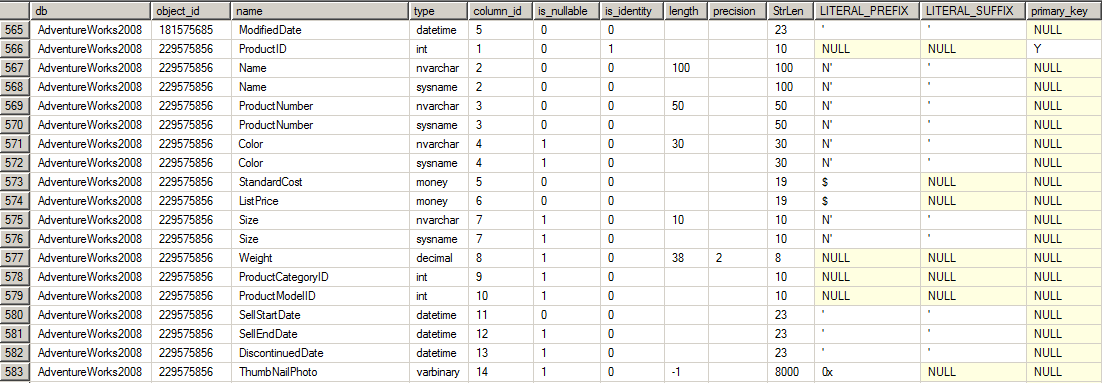
There's a catch
As you can see, there is an object_id field in the result set. It is the unique if of a table SELECT OBJECT_ID('AdventureWorks2008.SalesLT.Customer') within the database. So, if you ever decide (which I will do) to put all databases into a single table SYSDB.._table_columns, bear in mind that object_id does not identify the table within a server. You also need to filter the db column.
Also, column type sysname and user-defined types may mess things up, so it is worth filtering the sysname results in the query.
Why not exec sp_help 'AdventureWorks2008.SalesLT.Customer'?
- Because it is nice to read, but hard to get use of.
- Because it will soon become a static table, which is faster than a procedure.
- Because it does not give all the needed information for my purposes. The hard way it is.
What Next?
This.